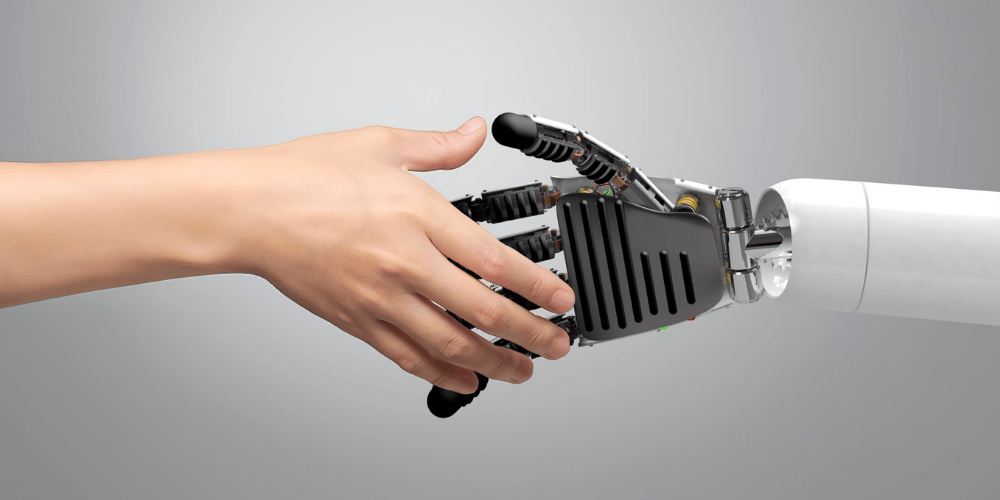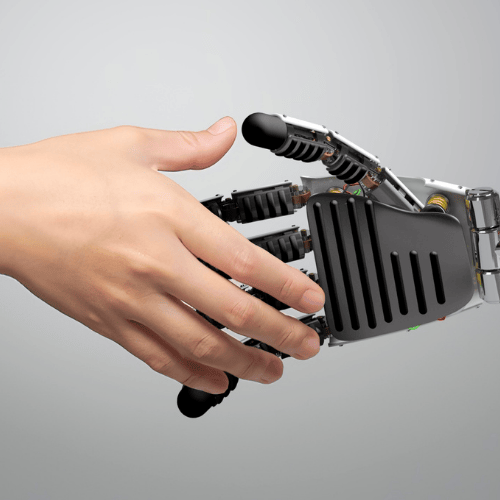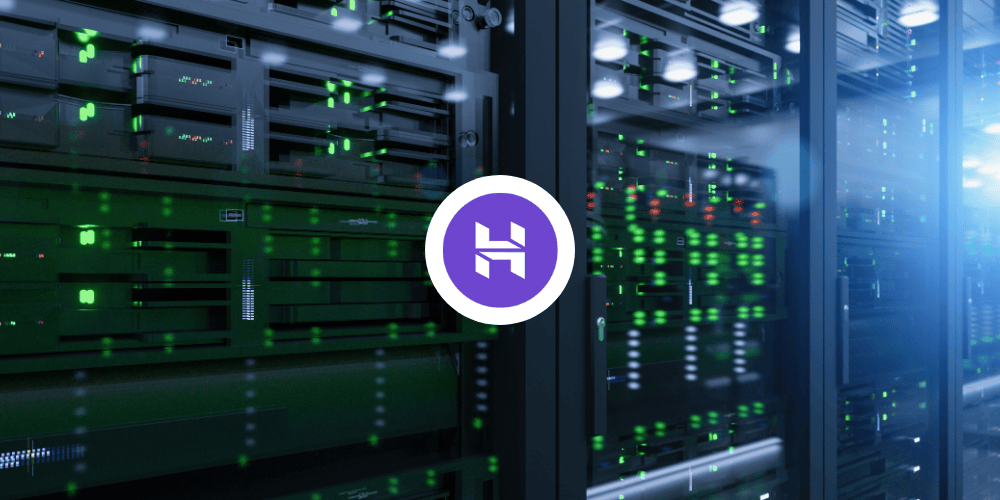AI in Web Design is transforming how websites are created in 2025. From faster builds and smarter decisions to dramatically improved accessibility, AI now supports every phase of the workflow—research, wireframing, visual design, content, code, testing, and continuous optimization. This guide shows you exactly how to use today’s best AI tools and methods to build faster, ship smarter, and make your sites more inclusive.
Why AI in Web Design Is a Game-Changer
Successful teams use AI to achieve three outcomes:
- Speed: Automate repetitive work (wireframes, resizing assets, boilerplate code, alt text) and prototype in minutes instead of days.
- Smarter decisions: Use AI to analyze behavior, run experiments, and predict what helps users convert—before you invest weeks in the wrong direction.
- Accessibility: Generate and validate alt text, captions, color contrast, keyboard navigation, and ARIA structure so more people can use your site.
When you integrate these outcomes into one process, AI in Web Design doesn’t replace creativity—it amplifies it.
Top AI Tools for Web Designers in 2025
Mix and match these based on your stack and project size:
- Figma AI — Prompt-based layout ideas, content placeholders, and asset generation inside your design tool. Figma
- Framer AI — Generate and publish fully responsive sites from plain-language prompts. Framer
- GitHub Copilot — AI pair-programmer for HTML/CSS/JS, React, and backend code. Copilot
- ChatGPT — Draft UX copy, microcopy, schema, test cases, and regex; refactor code; create content outlines. ChatGPT
- Stark — Contrast checks, alt text help, color-blind simulations, and WCAG guidance. Stark
- Uizard / Galileo — Convert sketches and prompts into UI mockups in seconds. Uizard · Galileo
- Google Lighthouse — Performance, SEO, and accessibility scores with concrete fixes. Lighthouse
Tip: Add one AI tool at a time. Optimize your handoff between design and code first, then expand to content and testing.
Build Faster: From Prompt to Production
- Prompt to wireframe: In Figma AI, prompt “Homepage for a Kenya safari tour operator: hero with booking CTA, trust badges, tour highlights, reviews, FAQ.” Tweak structure, spacing, and hierarchy.
- Design to code: Use Copilot to scaffold semantic HTML with landmarks (
<header>,<nav>,<main>,<footer>) and responsive CSS Grid/Flexbox. Confirm contrast and font size scales. - Content in minutes: Ask ChatGPT for draft hero copy, CTAs, and FAQs aligned to your brand voice. Polish for tone and clarity.
- Performance by default: Compress and lazy-load images, preconnect to critical domains, inline critical CSS, defer non-critical JS. Validate with Lighthouse.
- Ship and observe: Publish quickly (Framer, WP, or static hosting), instrument analytics, and plan your first A/B test.
Make Smarter UX & CRO Decisions
AI reduces guesswork by simulating, analyzing, and predicting user behavior:
- Predictive attention: Use AI heatmaps to estimate which elements will draw eyes and clicks. Move CTAs into high-attention zones.
- Automated A/B ideas: Generate 5–10 headline and hero variations; prioritize tests with the highest predicted lift.
- Journey analysis: Cluster sessions to see common drop-off patterns. Fix friction (e.g., too many form fields, unclear pricing).
Combine these with traditional analytics for a feedback loop that keeps improving post-launch.
Design More Accessible Websites with AI
Accessibility isn’t optional—it’s fundamental. Use AI to accelerate compliance and genuine inclusion:
- Alt text & captions: Auto-generate descriptive alt text and captions, then review for accuracy and context.
- Color contrast & states: Get contrast suggestions and verify component states (hover, focus, disabled) remain compliant.
- Semantic structure: Generate ARIA labels and landmarks, but keep headings logical (H1→H2→H3) and forms properly labeled.
- Keyboard support: Use AI to produce a keyboard test plan (tab order, focus rings, skip links, modals, menus).
Reference: WCAG 2.x/3 · Check contrast with WebAIM.
Best Practices: Keep Creativity & Quality High
- Human in the loop: Treat AI outputs as strong drafts. You own taste, strategy, and brand nuance.
- Source of truth: Document tokens (colors, type, spacing), components, and content rules. Let AI reference your “design system bible.”
- Validate AI code: Lint, type-check, and unit-test. Run accessibility and performance checks on each PR.
- Privacy & ethics: Avoid feeding proprietary data into public prompts. Use private models where needed.
A Practical AI-First Workflow (Step-by-Step)
- Discovery: Use AI to cluster keywords and competitors. Draft personas and jobs-to-be-done.
- Information architecture: Ask AI for sitemap options; select and refine. Generate sample navigation labels.
- Wireframes & content: Produce low-fi wires and first-pass copy simultaneously to avoid lorem ipsum traps.
- Design system: Create tokens and core components. Ask AI for edge cases (validation states, long text, RTL).
- Build: Scaffold code with Copilot. Keep components atomic and accessible.
- QA: Use Lighthouse + AI test plans for performance, accessibility, SEO, and responsiveness.
- Optimize: Launch with one A/B test queued. Iterate weekly on learnings.
What’s Next for AI in Web Design
- Generative UX: Interfaces that adapt layout and content to each visitor in real time.
- Voice-first experiences: Conversational navigation and voice search baked into IA.
- Continuous design: AI monitors metrics and proposes small, safe improvements automatically.
Designers who master AI in Web Design now will lead this shift—shipping higher-quality experiences, faster.
Keep learning: Read our guide to UX best practices and our tutorial on website performance optimization.
FAQs
Can AI replace web designers?
No. AI accelerates tasks and offers suggestions, but human creativity, brand strategy, and ethical judgment remain essential. Use AI to handle busywork so you can focus on ideas and craft.
What is the best AI for web design in 2025?
For interface design, Figma (with Figma AI) is a top choice. For instant site generation, try Framer. For code, GitHub Copilot. For accessibility, Stark and WebAIM’s checker.
How does AI improve website accessibility?
AI speeds up alt text, captions, color contrast checks, semantic structure, and keyboard test plans. Always review outputs and test with real users and assistive tech.
How can I make sure AI outputs are high quality?
Create a short brand voice guide and design tokens. Provide examples of “good” and “bad” outputs. Enforce review steps: linting, accessibility checks, and content edits.
Is AI useful for SEO and content?
Yes—AI helps with topic clustering, outlines, internal linking opportunities, schema, and FAQs. Add your expertise and data to keep content original and authoritative.
Conclusion: AI in Web Design isn’t about replacing designers—it’s about supercharging them. As AI advances, its role in design will grow even stronger. The teams who learn to blend AI with taste, empathy, and rigor will win on speed, quality, and accessibility.